
How to run Janome Stitch Composer on Centos
By Frank Cox
(December 10, 2016)
Janome Stitch Composer is a program that comes with some Janome sewing machines. It allows the user to design and edit custom stitch patterns that can then be loaded into the sewing machine from a USB flash drive.
It is a 32-bit Windows program on a DVD that is packed with the sewing machine.
Unfortunately, there is no 32-bit Wine version for Centos 7. I therefore set up a stripped-down installation of 32-bit Centos 6 as an Oracle VirtualBox Virtual Machine and then run the virtual machine on Centos 7.
Note: It is possible to run 32-bit Wine on Centos 7 directly. I did it, but it turned into a such a horrible hack that I deleted it and don’t recommend that as a solution. The Virtual Machine solution is tidy and works well.
The remainder of this article assumes that you have a working 32-bit Centos 6 setup to install this program onto, which can be either a Virtual Machine or an actual computer running 32-bit Centos 6.
Install Wine. This requires that you have the epel software repository enabled.
yum install wine
Janome Stitch Composer requires two Microsoft dll files, msvcr120.dll and mfc120u.dll. These are contained in vcredist_x86.exe, which can be downloaded directly from Microsoft, here.
Install vcredist_x86.exe as shown:
wine vcredist_x86.exe
The setup dvd for Janome Stitch Composer contains several files, but the only ones that we are interested in are StitchComposer.ico and Data1.cab. StitchComposer.ico is the icon and Data1.cab contains the actual program. (You don’t necessarily need the icon file either but it makes the finished setup look prettier.)
The setup program that comes with the Janome Stitch Composer doesn’t work under Wine, but that doesn’t matter since we can just copy the program into a subdirectory, extract and install it ourselves.
mkdir StitchComposer cd StitchComposer yum install cabextract
Copy Data1.cab into the StitchComposer directory.
Now extract the program from the cab file.
cabextract Data1.cab
Now you have 125 files. All of the files with a .stx suffix are sample stitch patterns that you can load into Stitch Composer to examine and modify.
You can run Janome Stitch Composer with this command:
wine stitchcomposers.exe
You might want to convert the icon (StitchComposer.ico) into a png file so you can use it in a desktop or panel launcher. Imagemagick convert will do that with one command:
convert StitchComposer.ico Stitchcomposer.png
stitchcomposerhelp.chm is the Stitch Composer manual. You can read it with a chm viewer program like kchmviewer, or you can access it directly from the Stitch Composer program by clicking on the blue ? icon on the top right of the program window.
To load and save stx (stitch pattern) files, click on the flower icon on the top left of the program window.
If you are running Stitch Composer on a Virtual Machine, you can set up a shared directory between the virtual machine and the host and copy your stx files back and forth through the shared directory. The workflow to copy a stitch pattern from the Stitch Composer program running on a virtual machine to your sewing machine is as follows: Save the stx file to the shared directory. Copy the stx file from the shared directory onto a USB flash drive. Plug that flash drive into your sewing machine and load the stitch pattern from there.
Here is Janome Stitch Composer running under 32-bit Wine on a Centos 6 virtual machine on a Centos 7 computer:
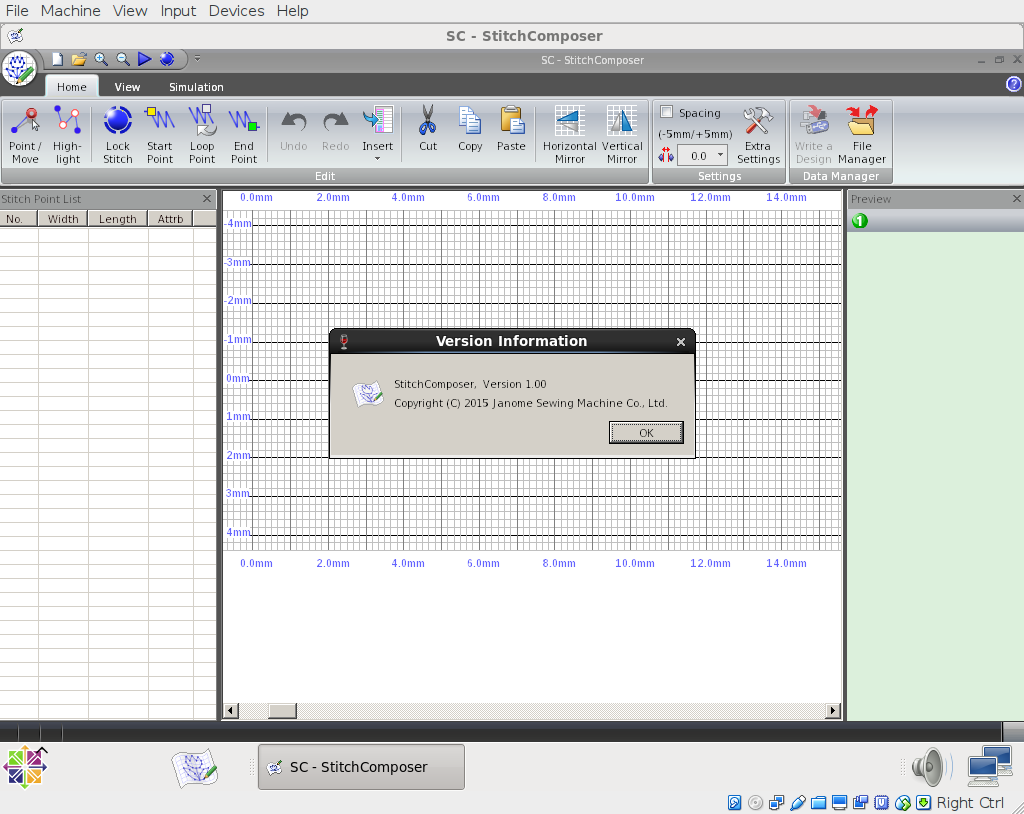
Other articles written by Frank Cox can be found here.
Frank Cox owns and operates the Melville Theatre>in Melville, Saskatchewan, Canada, and has been playing with computers for over 40 years.
![]()
This work is licensed under a Creative Commons Attribution-Share Alike 2.5 Canada License.